Epic and Beaker Connectivity: Best Practices for Epic Integrations and Instrument Mapped Record Testing
- Kyle Knoke
- May 18, 2024
- 5 min read
This is an in-depth exploration of the fourth topic covered in my initial blog post: Streamlining Your Epic Lab Transformation: A Strategic Playbook (thelabitguy.com)
Part 1: Integrating with Epic
Introduction
One of the most important phases of your Epic Beaker LIS project is mapped record testing (MRT). MRT ensures that all your third-party systems are connected and interfacing correctly with Epic. This phase of the project also includes validating the connection and mapping between your lab instruments and Epic.
With extensive experience working on Epic projects, I have collaborated with numerous organizations and third-party vendors, including blood banks, state reporting agencies, CPOE tools, reference labs, Data Innovations, and various other platforms throughout the integration process. In this blog, I will share insights and best practices for integrating third-party systems with Epic and ensuring smooth instrument mapped record testing. Although these principles are discussed in the context of Beaker, they are widely applicable to any third-party or application team that manages Epic integrations, specifically through interfaces.
Integrating Third-Party Systems with Beaker
In a typical Beaker project, your team will need to manage several vendors. In my blog about pre-implementation planning (Setting the Stage for Beaker: Your Pre-Implementation Master Plan (thelabitguy.com)), I discuss the different types of vendors and integrations that may be part of your implementation. Each of these integrations will need to go through similar steps and processes prior to go-live.
Who Does What?
In a typical Epic integration, you have three key stakeholders:
The Epic Application Team (Beaker team in our case): This team is responsible for understanding how an interface fits into Epic workflows and when interface messages trigger. Throughout the project, the Epic team will also help map records in the interface and modify how content is presented to end users within Epic.
The Integration/Interfaces Team (Bridges team): This team leverages tools within Epic and their interface engine to adjust the content sent from and to the third-party vendor, so it files appropriately. They also manage the actual connectivity between an organization and the third-party vendor.
The Third-Party Vendor: The vendor integrating with Epic is responsible for formatting their data to be compatible with the organization’s interface engine and Epic interfaces. For common third-party integrations like national reference labs and blood banks, Epic provides robust support documentation available through your Epic project team.
If you're looking for resources to integrate with Epic or more information on this topic, Epic's Vendor Services and Open.Epic.com are great resources. If you have any questions about where to start, feel free to reach out for assistance.
General Process for Epic Interface Integration
Pre-requisite Requirements: Ensure all stakeholders are on the same page about what needs to be sent between Epic and the third-party system as well as how many interfaces are needed. Clarify requirements and scope so the interfaces team can adjust their Epic and integration engine configuration to send and receive data appropriately.
Connectivity Testing: After the interfaces team completes their configuration, move on to connectivity testing. Verify that Epic can send and receive messages from the third-party system. Collaboration between the interfaces team and the third-party vendor is key to making necessary configuration changes.
Functional Testing: Once connected to the third-party system, test scenarios to identify any gaps not discovered in connectivity testing. In Beaker, this might include sending a cancellation message or multiple orders on the same specimen. In a financial transactions interface this may include sending a credit or multiple charges in one message.
Mapped Record Testing: After functional testing, test all records that need to be mapped between the two systems. In Beaker, this typically involves all your order and results elements. Epic has robust tools to help streamline this process.
Integrated Testing and Final Signoff: After you've completed mapped record testing and validation, you'll then conduct the final workflow confirmation. This validation is typically done with a subject matter expert (SME) and involves a full live test alongside related interfaces. You can read more about the importance of SMEs in my blog here: Behind the Screens: The Importance of Subject Matter Experts (SMEs) (thelabitguy.com)
Go-live and Maintenance/Monitoring: Post go-live, monitor for interface errors on both the vendor and Epic sides. Epic provides tools to manage and maintain these interfaces. Be prepared to resolve unforeseen workflows with the vendor and application teams and be sure to have a long-term plan for ownership and maintenance
Part 2: Instrument Mapped Record Testing
Instrument Mapped Record Testing: The Keystone of Your Beaker Project
After your build and initial clinical validation phase of the project, the next critical milestone is conducting Instrument Mapped Record Testing (MRT). This step ensures that all laboratory instruments are accurately mapped and integrated with Beaker. The complexity of your lab and your go-live scope largely determine this effort.
Start Early and Stay Ahead
Starting Instrument MRT early in your project timeline can significantly impact your success. Before you can start MRT for an instrument, you have to complete the first two waves of clinical content validation and perform connectivity and functional testing on that instrument. Early testing allows ample time to identify and resolve issues, especially in complex areas like microbiology, preventing potential delays.
Leverage Expert Resources
At the beginning of your project, engage with Data Innovations (DI) as a middle tier. DI has extensive experience with Beaker implementations and offers valuable training resources and robust internal documentation. Their website features tips and tricks for integrating with Beaker, such as Minimizing instrument downtime while testing a new EHR/LIS - Data Innovations. DI provides great tools and resources to keep MRT organized and on-track, use them!
Steps for Instrument Integration
Identify Instruments and create a schedule: Compile a comprehensive list of all laboratory instruments needing integration and testing.
Connectivity and Functional Testing: Maintain updated trackers and a universal schedule for operations planning. This will need to be a coordinated effort with operations, communication is key!
Perform Testing: Conduct thorough testing for each instrument. Send all possible orders and results down to the instrument. Tell the lab early in the project to hold onto critical samples and uncommon microbiology organisms.
Document Results: Maintain detailed documentation of the testing process and results for each instrument. This is important for troubleshooting. Keep track of specimen IDs and test patients for future reference.
Instruments generally require less day-to-day management post-live compared to other third-party integrations but occasionally need their connections cycled.
Conclusion
Understanding the process of integrating third-party systems and Instrument Mapped Record Testing (MRT) will give you a head start on your Epic Beaker LIS project. By following these best practices and utilizing the available resources from Epic and third-party vendors, you can navigate the complexities of Epic and Beaker integrations with confidence. Remember, early preparation, proactive testing, and leveraging expert support are key to ensuring a smooth transition and long-term success for your Beaker project and team.
More about Kyle:
With 7 years of Beaker experience, I have been deeply involved in Beaker across 11 different healthcare organizations. My journey has taken me from entry-level roles to leadership positions, managing projects that span from initial implementation planning to post-live optimizations and ongoing maintenance. My expertise lies not only in the technical aspects of Beaker but also in leading teams to ensure successful a successful project.
While my experience has been rich with diverse challenges and learning opportunities, the insights I share in this article are drawn from my personal expertise and do not reflect the views or opinions of my employer or the healthcare organizations I have supported. They do not include or represent any proprietary information from Epic Systems Corporation. The content presented here is my own intellectual property, intended to guide and inform others in the healthcare IT community as they embark on their own Epic Beaker lab transformation journeys.



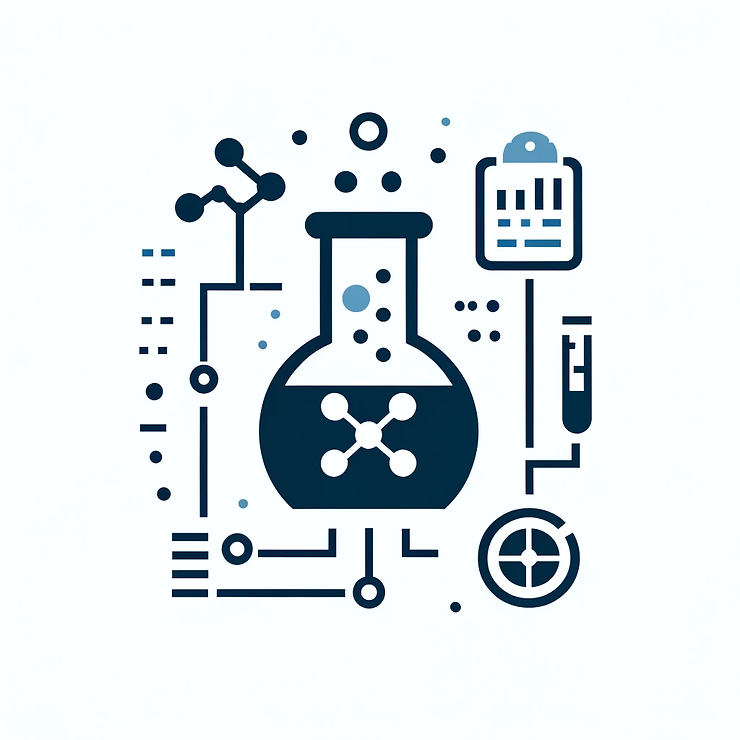



Comments